How to Embed PDF Files in WordPress Website?
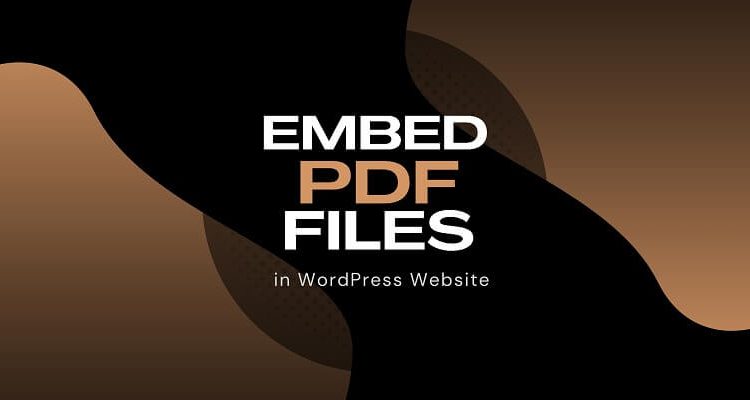
Want to embed PDF files in your WordPress website? This guide will show you how to do it with ease and comfort.
WordPress enables us to include a wide range of content in our posts and pages, including tweets, audio and video files, Amazon Kindle books, and much more.
However, some people struggle to embed a PDF file in the WordPress site. One of the most widely used and well-recognized file formats is PDF. It is used for a variety of content formats, most notably eBooks and travel guides.
How do you accomplish this task if you want to embed your content into the PDF format on your WordPress site?
There are two ways to do so.
One way is to use the “Add Media” option in the Classic Editor.
On the other hand, the second option is to use the “File” block in Gutenberg and upload the PDF file.
This article will go further into embedding PDF files in the WordPress site.
Reasons to Embed PDF Files in WordPress Site
- Before diving into the details of adding PDF to a WordPress website, let’s first explore why people want to do so.
- As we have previously discussed, PDF is one of the most used formats for sharing documents online.
- But why would you want to do that when you can provide all the information a visitor would want on a webpage?
- Websites are only designed to show your target audience the information related to you.
- Unfortunately, they have limits.
- Putting all the information about a specific topic on your site is almost impossible.
- And the information would be hard to read for site visitors.
- The truth is that websites are specifically designed to provide a brief overview – not to confuse readers with too much information.
- Suppose you are a professional writer and want to share your specific e-book with your target readers.
- You will not put all the information on the website to overwhelm your readers.
- Not at all!
- Instead, you will put it as a separate file on your site for readers to download and read it comfortably.
- Likewise, sellers want their catalogs to be accessible to target customers.
- Therefore, they put them directly on their sites.
- It is a super amazing idea too.
- Documents are of several types, including reports, research papers, catalogs, comic books, menus, and handbooks.
- Site owners usually share these documents on their websites as PDFs because they contain lengthy information.
- That’s why you should embed PDFs on your WordPress site for your audience to view it properly.
The role of PDF merging tool in creating unified documents
When you want to embed a PDF on your WordPress site, it is important to merge all individual documents. In this way, you can give it a professional look.
But how to combine PDF files into one cohesive document?
An online PDF merger can help you accomplish this task. The tool severs as an ultimate solution for presenting the most relevant information consolidated. Using a PDF combiner online, you can easily streamline document management and improve the overall readability of your document.
Instead of embedding separate PDF files, merging them into a comprehensive document lets site visitors easily navigate it. Plus, they no longer need to open all individual PDFs. As a result, it will help them save a lot of time.
In addition, merging PDF files into one document also reduces individual PDFs. In this way, your site’s speed will be faster. So, an online PDF merger is a valuable asset for creating a unified document for your site visitors.
How to embed PDFs in your WordPress site?
These are the three most commonly used methods to embed PDFs in your WordPress site.
1. As a PDF file
Adding a PDF file directly to your site page is a great option to impress your readers.
You can insert a download button easily. To do this task, you can upload a PDF file. Plus, you can choose them from your Media library. Remember, if your “Show inline embed” setting is on, the document will be automatically added to the page.
2. As a Flipbook by using the FlippingBook plugin
Can you make a PDF document on your WordPress site more compelling?
Yes, you can!
FlippingBook WordPress plugin is the way to do so. Using this plugin, you can interactively embed the PDF. As a result, it will grab the eyes of your site visitors with appealing pictures and videos. Most importantly, you can track the interaction of visitors with the PDF document.
How cool it is!
3. As a link
This is one of the most common ways of embedding a PDF document to your webpage. You can accomplish this task on WordPress as well. For instance, you can add a download button for your site visitors to download the PDF document.
You can add the File block to your site page from the Block Inserter.
The PDF file will automatically appear on your website page when you upload it. You can also turn off this feature.
In this way, the download button will be displayed on the page. However, having a separate download button is not an excellent way because it will be easy for visitors to choose or ignore.
Conclusion
Embedding PDFs in your WordPress site is the best way to share your documents with your target audience. This article has highlighted three different ways that let you effortlessly Embed PDF Files in WordPress site.
In this way, you can improve the accessibility and engagement of your content and allows your website readers to view and analyze the given PDF directly on your site without having specific software to download the document.
Whether you embed research papers, brochures, business reports, or any other document, the ability to embed PDFs lets you engagingly provide comprehensive information.
Following the above-mentioned guidelines will help you impressively enhance your site’s user experience and maximize our content’s reach.
