How to Learn Web Design and Development as a Beginner

While it is true that learning web design is quite complicated, technological advancements and widespread internet use had made it easy. This explains why web designing is slowly becoming a trend in the current generation. Like other computer science and coding aspects, becoming a web designer is a long-term task full of daunting hurdles. If you are a beginner and want to know how to learn Web design and development this article is for you.
Before looking at how you can learn web development and design, you should first understand what these terms mean.
What is Web Development and Design, and How Do Websites Work?
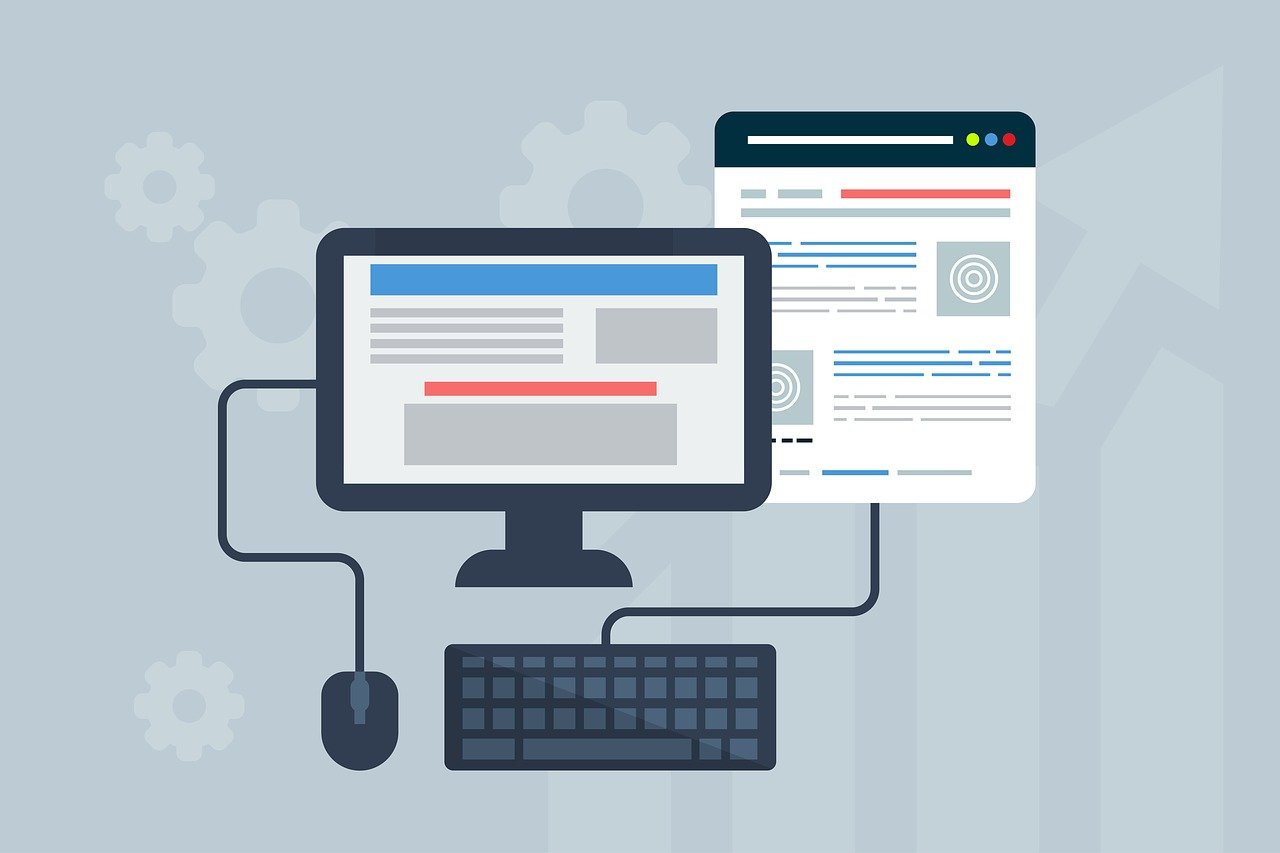
Web development and design is a general term used to describe the website creation process. As the phrase suggests, this involves two separate skills, web design and web development. Web design will determine the feel and appeal of a website, while web development will determine its functionality. However, there is no hard line separating these two titles as they are often used interchangeably.
That said, websites are essentially a bunch of files stored on supercomputers called a server. Servers are connected to the internet, allowing website visitors to load website content from browsers, such as Firefox, Chrome, and Safari. In such a situation, your browser is the client.
Front-End vs. Back-end
Front end and back end are two common terms used in web development and design. To understand this easily, website creation occurs in two phases; what users can see and what users don’t see. Everything that users see or access from browsers is designed through front-end development. These include website colors, fonts, images, layouts, and others.
On the other hand, what users don’t see and primarily occurs on the servers involve back-end development. Websites need the back-end to organize and store information that comes from front-end clients. Therefore, if an online shopper makes purchases or completes a contact form, they enter new information into the front end of a website. This information is stored and organized in a database on the server.
Websites respond as requested because the front end and back end are in constant communication. That said, back-end developers are like conductors who ensure that databases, applications, and web servers work harmoniously.
How to Learn Web Development and Design
Having understood the above concepts, below are the steps of learning web design;
1. Understand Concepts of Visual Design
Web designers basically translate conceptual ideas into visuals. For instance, typography, images, colors, negative space, text, and website structure are put together to communicate ideas. Good web designers should understand the importance of every design piece. That said, some key concepts of visual design include;
Line
All borders, letters, and divisions in a web layout are made from simple lines that build up to the great web structure. To master web design, you should understand how to apply these lines to create an orderly and balanced layout.
Shapes
Triangles, squares, and circles are the three major shapes used in visual design. Triangles are best used for icons with CTAs or important messages, circles are best for buttons, while rectangles and squares are used in blocks of content. Note that shapes have a different sense of emotions. For instance, circles often bring comfort and harmony, while triangles show importance or action.
Color
To prevent eye strains and become a better web designer, you should understand color theory and how to use it in web design. This includes the color wheel, contrasting colors, complementary colors, and emotions associated with different colors.
Texture
Texture in web design is used to replicate real-world effects. It enables website users to understand if something is smooth or rough. This can be used in web design in many ways. For instance, Gaussian blur and paper-like backgrounds can be used to make web design interesting and have some sense of physicality.
2. Learn the Basics of HTML

HTML (Hypertext Markup language) provides directions on how images, content, navigation, and other web design elements will display in a client’s browser. Contrary to the beliefs of many, you can learn HTML at home with sufficient resources. Besides, you don’t have to be an expert. Some familiarity with how HTML works is enough.
Typically, browsers use instructions from HTML tags to generate websites. These tags control website headings, links, images, and paragraphs. Important HTML tags to know are header tags, H1, H2, and H3, which determine content hierarchy.
Understand CSS
CSS (Cascading Style Sheets) provides additional styling instructions on how HTML elements will appear. It applies fonts, sets alignments, creates grids, and chooses colors and other functionalities. Understanding CSS will enable you to create unique websites with unmatched customization.
3. Learn the Basics of User Experience
User experience is an important aspect that makes your website a reality by translating your static element arrangements into something that captures website visitors’ emotions. Key elements that serve user experience include website content, color scheme, layout, typography, and included visuals.
The goal of user experience design is to evoke feelings. Therefore, you should learn some UX principles, such as user persona, user flows, information architecture, prototyping, and wireframes. Closely associated with user experience is the user interface, which is also important in web design.
4. Learn How to Create Layouts
Understanding various web design layouts will enable you to design websites with a smooth flow of visuals and content. Two main layout patterns to learn include;
- Z-pattern – this is a good pattern if you want to economize words and images while maximizing negative space.
- F-pattern – this web layout design heavily focuses on text. They are a good option for online publications and blogs. Most websites following this layout have a list of articles of previous posts on the left side of the screen. This pattern optimizes a website to provide visitors with enough information even with a quick glance.
5. Learn Typography
Typography or font can affect the tone, emotions, and readability of a website. Therefore, understanding how to use typography is overly important when learning web design. Good typography makes website content legible, can be used as decoration, and can enhance the aesthetic appearance of the website. Three basic typographic concepts you should learn include serif, Sans serif, and Display.
6. Create Something with Your Knowledge
Apart from learning the concepts mentioned above, you can watch YouTube videos, tutorials, sign up for online courses, and read blog posts to understand web development and design. You should as well explore how various web design tools, such as package managers, build tools, and version control tools, ease web development and design.
With this, start building a simple website, be it a fake company website or eCommerce platform. If someone needs help with a web presence, you can offer to design their website or blog for free as you create your portfolio. Doing this will give you hands-on experience in using various web design elements, such as CMS.
As you work on these projects, it is good to find a mentor to guide your proficiency. Mentors with great web development and design knowledge and expertise are resourceful.
The Bottom Line
Some years ago, web development and design was a reserve for those with extensive HTML and CSS knowledge. However, with advancing technology, you don’t have to be an expert in coding to write web design codes. Modern tools have made it possible to create and launch a website with a few steps. While a lot goes into designing a good website, learning the fundamental concepts mentioned above can get you somewhere.
I hope you liked my article and my points on how you can easily learn Web design and development if you are a beginner.

