10 Ways to Improve SaaS Security: The Ultimate Checklist
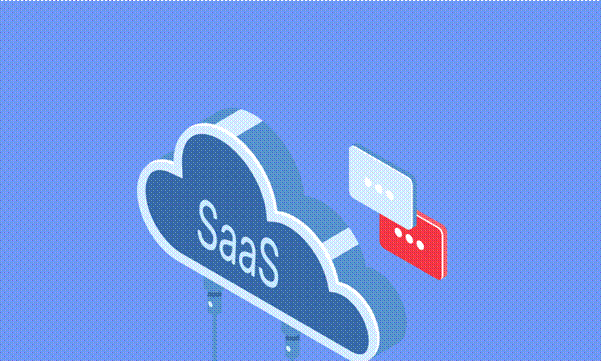
SaaS security is a topic that many organisations are paying attention to. With the cloud revolution, more and more businesses are using SaaS applications for their operations. While it is a great solution for many companies, it also has some serious risks. This has resulted in an increased demand for data protection in this sector.
But what does it mean to have strong security as a SaaS provider? If you don’t know where to begin, worry not for we have got you covered. In this article, we’ll go over the top security risks found in SaaS applications as well as provide you with a checklist of 10 ways that you can improve your SaaS application’s security posture.
What is data security in SaaS?
The first step in improving your SaaS security is understanding what data security means in this context. Data security for SaaS providers refers to the protection of customer data from unauthorised access, use, or disclosure. This includes:
- Security measures like data encryption, two-factor authentication, and firewalls
- Data retention and destruction policies
- Backups and recovery
- End-user guidelines and training employees
- Regular audits and tests
- Physical security measures like guards and CCTVs
- Policies and procedures to address security incidents
Top SaaS security risks
Since the concern about data protection is a relatively new phenomenon, not all companies are aware of what to look for in their SaaS application. The most common data security risks you’ll find in these types of applications are:
- Insufficient Authentication and Authorization Measures: This occurs when your application does not properly identify and authenticate users before granting them access to sensitive data.
- Insecure Data Storage: Unsecured data storage is the most common reason behind a SaaS provider suffering from security breaches. This can occur because of weak cryptographic controls or improper access control policies on stored information.
- Insufficient Transport Encryption: If an internet-based application doesn’t have proper encryption for all its users, then there’s no way to ensure that your customers’ data will remain secure.
- Unpatched Vulnerabilities: This is a significant risk to all applications, irrespective of whether they are cloud-based or not. If you do not keep your system up to date with the latest security patches and updates then it will become vulnerable to attacks that exploit newly discovered flaws in its systems.
Data security should be your top priority as a SaaS provider. Companies need to take the necessary precautions to ensure that their customers’ privacy and data do not get compromised. This will not only reduce the risk of a breach but can also potentially save them from some serious financial consequences if such an event were to occur.
But before you can improve your SaaS security, you will have to cover all grounds and know where your vulnerabilities lie. The best approach to this would be a complete security assessment.
How do you assess SaaS security?
So you are keen on improving your SaaS app’s security posture. The first step would be to thoroughly understand the flaws in your SaaS application. This will help pinpoint where and how these threats could occur, allowing you to close any exposed loopholes in your application or system architecture. To do this, you can use a penetration test or a vulnerability assessment or even seek out an IT security audit.
To define these terms before moving ahead:
A penetration test is an authorised, simulated attack on your company’s network to determine the security strength of its system and identify any vulnerabilities that are present.
A vulnerability assessment will point out all of the risks in your network but it won’t try to exploit them – making it a less intrusive option.
An IT security audit is more comprehensive and will look at all areas of your company’s information security, including physical security, network security, application security, data backup and recovery procedures but it is just an evaluation.
An important note to add is that these tests should only be performed by a reputable and knowledgeable team or personnel. Once you know where the actual weak points in your application are, you can begin working to resolve them.
A checklist to improve your SaaS security
Now that you understand the basics of SaaS security and how to assess your current posture, it’s time to look at what you can do to improve it. Here is a handy checklist with 10 ways to improve your security:
- Implement Multi-Factor Authentication: This is a very important step to take because it means that hackers will have an additional hurdle to jump through to gain access to your system. You can use a variety of methods for multi-factor authentication, such as tokens, one-time passwords and biometric scanning.
- Implement Proper Access Control Measures: Restrict access to data on a need-to-know basis. This means granting users only the permissions they need to do their job and revoking access when it is no longer required.
- Encrypt Data in Transit and at Rest: Make sure that your application encrypts information when sending it over the internet and even when stored locally on a hard drive or server. This will ensure that no one can intercept this sensitive personal information.
- Integrate a Vulnerability Management Solution: This will help you track and resolve any vulnerabilities in your system, while also providing software patching capabilities. It is important to note that this should be integrated into the security solution from day one of implementation – it can’t work effectively as an add-on.
- Implement Log Monitoring: You need to be able to track and monitor all activity on your systems and in your company so that you can quickly identify any malicious or unauthorized behaviour. This includes tracking login attempts, changes to files or data, and even unusual network traffic.
- Secure Your Network and Servers: Make sure that your firewall is up-to-date and properly configured, and set to restrict access to only authorized users. Also, use intrusion detection and prevention systems to help identify and block any unauthorized activity. Keep servers patched and updated as well.
- Secure Your Endpoints: This includes laptops, desktops, smartphones and tablets. Make sure that these devices have strong passwords, are up-to-date with patches and antivirus software. You can even consider using disk encryption on these devices to help protect your data if they are lost or stolen.
- Employee Training: This is one of the most important things you can do to improve security because it will ensure that all employees understand what kinds of behaviour could potentially lead to a data breach. They need to be aware of the dangers posed by phishing attacks, social engineering and malware.
- Have a Comprehensive Backup and Recovery Plan: In the event of a data breach or system outage, you need to have a plan in place for restoring your data and getting your business back up and running. This should include regular backups of all data (both on-site and off-site) as well as tested disaster recovery plans.
- Stay Up to Date with the Latest Security Threats: It is important to be aware of the latest security threats and how they could potentially impact your business. This includes staying up-to-date with the latest patches and software updates, as well as subscribing to security newsletters and alerts.
By no means is this a conclusive checklist. But we’re sure it will be a great starting point in improving your overall SaaS security posture.
Benefits of boasting about good security practices
Good words can go a long way in the cybersecurity world. When it comes to data security, many businesses are often tight-lipped about their practices and procedures, fearing that they might give away too much information to hackers. However, there is a lot to be said for being open about your good security practices – and here’s why.
First of all, openly discussing your data security measures can help to build trust with your customers and partners. They will know that you take data security seriously. This can be a major selling point for your business, especially in the era of data breaches and cybercrime.
Secondly, talking about your good security practices can help to raise awareness among other companies. By sharing your knowledge and experience. You can help to educate the market about what constitutes good security and how other businesses can implement these measures themselves. This is a win-win situation because it helps to improve data security for everyone out there on the web!
Finally, boasting about your good security practices will attract more customers. People want to work with companies that they can trust. Good security is one of the most important factors when choosing who to do business with.
Conclusion
Data security is a critical issue for any business, and the importance of safeguarding your data should not be underestimated. You can refer to the checklist mentioned in this article as a good starting point to improving your SaaS security posture and protecting your data from being compromised. And don’t forget – openly discussing your good security practices can be beneficial for your business in many ways. Customers will appreciate knowing that they are safe when using your services and other businesses might even look up to you as a cybersecurity expert.
Author Bio: Ankit Pahuja is the Marketing Lead & Evangelist at Astra Security. Ever since his adulthood (literally, he was 20 years old). He began finding vulnerabilities in websites & network infrastructures. Starting his professional career as a software engineer at one of the unicorns enables him in bringing “engineering in marketing” to reality.
Working actively in the cybersecurity space for more than 2 years makes him the perfect T-shaped marketing professional. Ankit is an avid speaker in the security space and has delivered various talks in top companies, early-age startups, and online events.

