6 Compulsory Checks To Ensure An Accessible Website
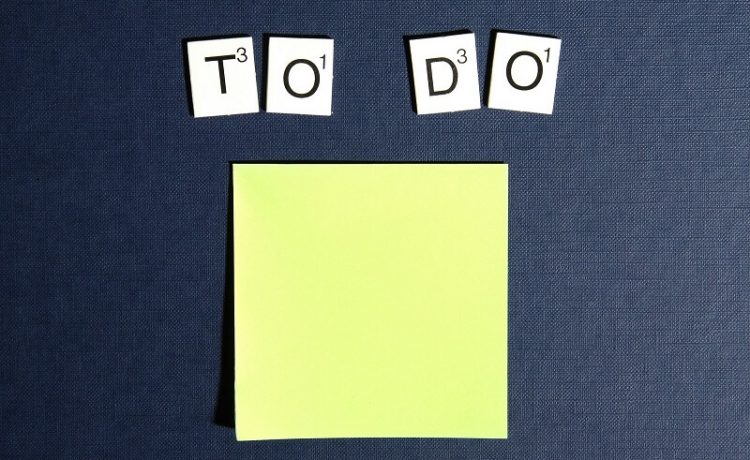
In this article, we will discuss the 6 compulsory checks to ensure an accessible website. So keep reading.
With technology advancing each year exponentially, things are becoming much easier for us these days. To read your favorite newspapers, you don’t need to wait for the delivery boy to drop them on your doorstep each morning. Now, you can read what you want, when you want, and how you want at the comfort of your home.
What makes this possible? It’s the Internet! With billions of websites worldwide, the Internet makes connection easy, seamless, and hitch-free.
But, hold your horses. Another nagging question is whether a website is accessible or not. Can people globally access it with ease? Well, this article aims to give you succinct answers while educating you on the concept of web accessibility, its characteristics, some checks to ensure an accessible website, and how whoisaccessible.com is changing the narrative for easy access.
Are you buzzing to know more? Well, keep your reading glasses on as this article promises to be one exciting read.
Web Accessibility: An Overview
Before we go in-depth, let’s take the definition of web accessibility from Wikipedia first. Here, web accessibility is the practice of ensuring that no hurdle or barrier is holding back access to any website on the WWW (World Wide Web) by people with physical disabilities or any form of socio-economic restrictions on bandwidth. Therefore, every user must have access to all records of functionality and information on every website.
Moving on, we can see most websites on the Internet possess one form of accessibility or the other for inclusiveness. Consequently, the more people with different disabilities use the Internet, the more knowledge they can pass to the general public.
However, it’s pertinent to note that web accessibility isn’t only limited to users with a disability. Organizations and individuals can also key into web accessibility since it features the flexibility to satisfy varying wants, preferences, and situations.
Web Accessibility Examples
People create websites for a whole host of reasons. Typically, these websites have specific illustrations or images used to pass a message across to intending users. For example, HTML(HyperText Markup Language) has an attribute that showcases an alternative text in a scenario where users can’t see the original image.
The HTML attribute can go a long way in helping individuals with different forms of visual impairment. With software developed to read site text, they can consume site content with relative ease.
People with color blindness might have problems differentiating areas that feature standard text from clickable links because some elements present bear too much semblance. However, with web accessibility, we can solve this issue in so many different ways.
Web developers can underline clickable text, for starters, making it easier for visually impaired individuals to grasp their differences quickly. Another alternative is creating a distinct “link button.”
Web Accessibility Guidelines
Everything people do is regulated by set guidelines today, and it isn’t any different with web accessibility. These accessibility guidelines influence the ways web designers and developers create web content for the general public.
What’s web content? Simply put, they are referred to as images, texts, and sounds employed by a website. To consume web content, you’ll need your primary human senses like vision and hearing.
Also known as WCAG(Web Content Accessibility Guidelines), the popular standard for web content accessibility has two variations. The first, WCAG 2.0, was released in 2008, with the second(WCAG 2.1) coming into the web content scene ten years later, in 2018.
However, with these two variations, W3C recommends using the latest version for churning out web content. Why? Because that version meets the standards of the previous one while featuring a few changes. For context, if a site meets the requirements of the WCAG 2.0, it has also completed the standards of the 2.1 version.
Meeting these requirements is a must. Not only does it put you on the right side of the law, but it also makes your web content readily available and digestible by individuals with different disabilities. Asides from meeting standards, it’s also pertinent to put into account seamless interaction amongst users.
Why do user interactions matter? While some users might possess the latest gadgets to aid in loading contents faster, others might not have that same luxury. Here, it’s crucial to create a standard that’s uniform all across the board.
The above illustration goes a long way to show that users should use the Internet in relation to their varying needs and wants irrespective of circumstances.
Web Accessibility: Assistive Technologies
The incorporation of assistive technologies on websites is essential, as it helps individuals living with disabilities a chance to live an independent life. However, there’s a caveat, as these technologies can only work when all the principles bordering on them are applied.
Although some websites do not offer assistive technology, most web pages feature them to access web content. These forms of technology consist of software and hardware solutions. They include:
Screen Readers
As the name entails, people use screen readers for reading text present on a web page.
Screen Magnification
The screen magnification software zooms in and out on web content for more effortless reading for users with a subtle form of visual impairment.
Alternative Input Devices
These are effective alternatives to the mouse or keyboard. Made especially for users with cognitive or physical impairments, they include:
- Head Pointers
- Eye-tracking or Motion Tracking
- Single Switch Entry Devices
- Tactile Keyboards
- Speech Input Software
An Accessible Website: Six Crucial Checks To Run
Have you perused through this article and come to the decision that you’ll want to make your site inclusive for the disabled and the general public at large? Run these simple checks to see how inclusive it is:
General Appearance
Your page, at first glance, should feature the same text size, font style, with icons not getting in the way of any. Check the following in the text and zoom settings of your site:
- Does sufficient white space separate the link, images, and text?
- Is the default text easy or hard to read?
- Is the font style the popular sans serif?
Answering all these questions is one step to make your site inclusive to everyone.
Resizing Of Text
Resizing text is crucial on any website, and this isn’t the same as zooming into a page.
For example, if you’re using Internet Explorer on Windows, you can easily resize text by clicking “View” on the menu bar and setting the text size to “largest.”
Did you notice anything? Was the text resized? If your answer to all these questions is negative, then you should strive to make some changes.
Color Schemes
You’re all in for an inclusive website, right? If you are, putting thought into the color scheme to feature on your site is crucial.
You must select colors that are easy on the eyes, as most users prefer colors with less contrast. That way, users can easily consume web content on your site.
Keyboard Accessibility
Due to motor or vision impairments, some users might find it daunting to use the keyboard.
Here, try clicking around the whole page and see if you can follow active links or buttons. After you’ve done this, try inputting details on a form or two.
If all these processes are arduous, your site might not be accessible after all.
Text Descriptions On Images
It’s pertinent to input text descriptions on your site’s images to give blind individuals different explanations of all the key images present on a webpage.
You can have this checked out on your site by hovering the mouse on an image and see if a text appears.
In a scenario where this doesn’t work, you might need to engage a web developer’s services to add this innovative feature.
Accessibility Information
Providing concise information about the accessibility features present on your site is valuable for those looking to tow that path.
If you don’t have any, try creating a link(usually at the bottom of a web page) to get users up to speed with details bordering on-site accessibility.
Major Takeaway
Web accessibility is a “must-have” feature on every website. Following the guidelines and the checklist above, creating a site that’s inclusive and accessible to everyone is now a possibility with the aid of different assistive technologies.

