WordPress.com vs WordPress.org Which One is Best For You

Hey, do you want to start a website but trying to figure out whether you should use WordPress.org or WordPress.com? If yes. Then read this post till the end. In this post, we will talk about WordPress.com vs WordPress.org in every aspect.
Here I will explain what is the difference between WordPress.org and WordPress.com so that you can choose the best platform to launch your website.
So, without wasting more time let’s start.
WordPress.com vs WordPress.org – which one is best?
WordPress.org is also known as self-hosted WordPress. It is an open-source CMS. WordPress.org is free to Install or Download. With the help of this Content Management System, you can build any type of website including eCommerce and blogs. To use WordPress.org to you need to purchase a domain and web hosting.
WordPress.com is a website-building platform that comes with a hosting service. It is easy to use and beginner-friendly. To use this platform, you only need to go to wordpress.com and create an account. If you are a beginner then you can try this it is free up to 3 GB of space. With the free version, you can’t monetize your website or blog. WordPress.com is a simple and perfect platform for people who want to create a good website without worrying about the technical elements or stuff.
Pros and Cons of WordPress.com vs WordPress.org
WordPress.org pros
WordPress.org provides you flexibility and control of your website which means you can easily customize your blog or website as per your needs.
If you use wordpress.org to build your website then you will get lots of benefits Such as
- You will get lots of free and paid plugins to add lots of features to your website and blog.
- It is simple, free, and open-source software.
- If you want to customize the complete design of your website then you can do that by Installing any free or paid theme or you want to build your theme then you can also do that.
- It also allows you to integrate powerful tracking tools like Google Analytics, Adobe Analytics, and Microsoft clarity with your website or blog.
- You can also use wordpress.org to build an amazing online store to sell Digital and Physical products.
- If you want you can also make money from your blog and website by running your ads.
- WordPress.org is best if you want to build an amazing and responsive website for your business.
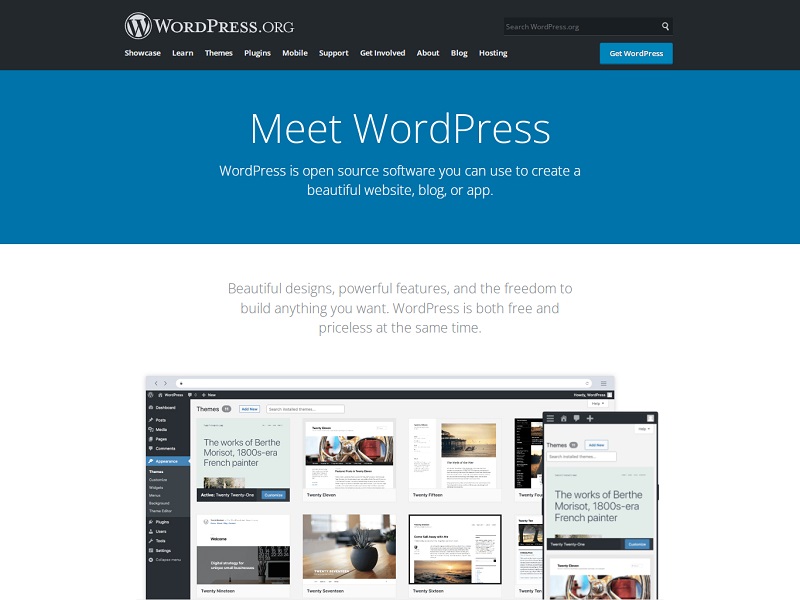
WordPress.org cons
There are some disadvantages of using wordpress.org.
- To use wordpress.org you will need a web host. The average cost of web hosting initially will be $2 to $10 per month but as your website grows then web hosting plans will increase.
- You need to take a backup of your website. But if you want then you can also use Backup plugins that allow you to set up automatic backup.
- To use wordpress.org you need to install it on your web hosting.
- If you want to add additional features to your website then you need to Install other Plugins.
- Your WordPress website or blog might load slowly if you use lots of plugins and large images.
WordPress.com pros
If you are a beginner or just want to create a website or blog for a hobby then you can use this. WordPress.com is a website-building platform that comes with a hosting service.
- If you are using wordpress.com then you don’t have to worry about the data backup and update. WordPress will do it automatically.
- It is easy to use and beginner-friendly.
- You can set up and start your website in a few minutes.
- It is perfect for hobby bloggers or for people who want to start a blog for their families.
- WordPress.com offers amazing technical support.
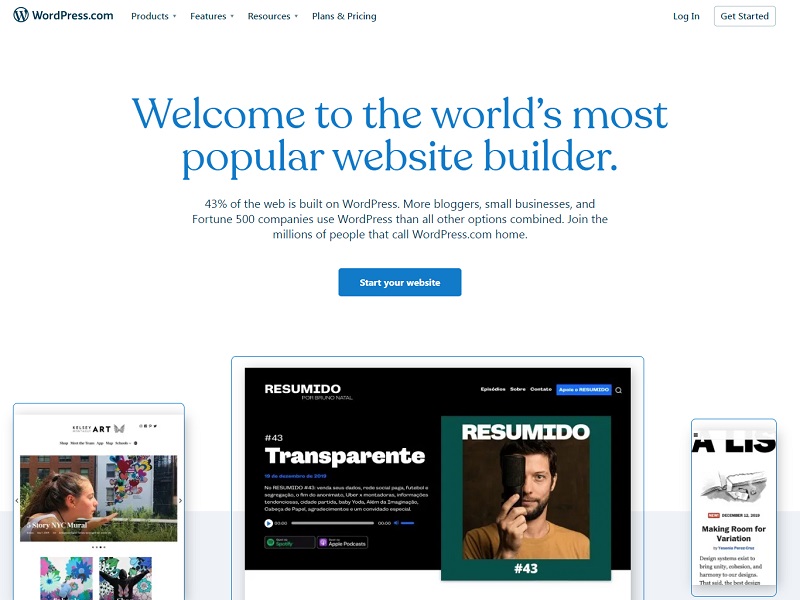
WordPress.com cons
If you use WordPress.com to host your website then there are some limitations or we can say there are some disadvantages of using free wordpress.com.
- With WordPress.com’s free version you will not be able to monetize your website or blog by placing ads.
- If you are using wordpress.com to host your website then you will not have full control over it.
- With its free plan, you can only use a few themes and plugins to customize your website and blog.
- If you are using the free plan then they will place ads on your website.
- It also doesn’t allow you to Install or upload custom premium or free plugins and themes.
- If you are using their free plan then you will not be able to integrate powerful tracking or analytics tools like Google Analytics, Adobe Analytics, and Microsoft clarity.
- WordPress.com can delete your website anytime when they think your website or blog content is not following their guidelines.
- If you want to build an online store or an eCommerce store with WordPress.com then you will not be able to do that because it doesn’t offer an integrated payment gateway. You will only get this or other eCommerce-related features if you buy the eCommerce plan.
- To integrate additional features on your website you need to upgrade to the more expensive plan of wordpress.com.
WordPress.com or WordPress.org which one is better for you.
If you want more flexibility when it comes to adding new features and monetization options then self-hosted wordpress.org is best for you. It is the best choice if you want to customize and build your website completely on your own. If you don’t want to deal with lots of technical stuff like third-party tools, hosting, and custom features then you can use wordpress.com. you can’t customize your website much if your base plan of wordpress.com. The cost of creating and managing a website or blog on wordpress.org can be cheaper than wordpress.com premium plans. If you want more flexibility so that you can build any type of website then wordpress.org is the best option for you.
So, that’s all from this blog. I hope you enjoyed this post. If you liked this article on wordpress.com vs wordpress.org then please share it with your friends and social media followers. Now share your thoughts on which platform you liked the most in the comments section down below.
If you have any confusion related to this article then let me know in the comments section down below.
